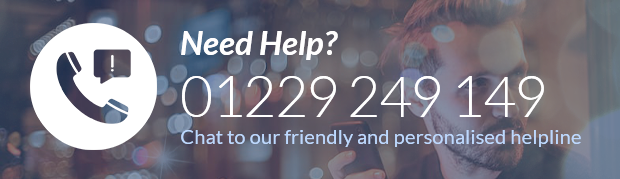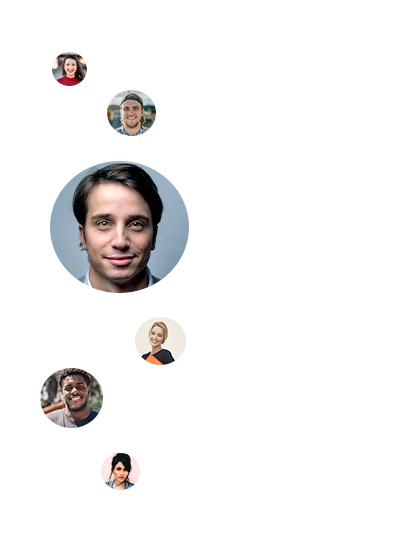
We are revising the ICDL23 course
Request an information pack for the most up-to-date ICDL course and full trial


Reduced from £699.99 before 1st October. Order within
In stock.
6 Remaining
ICDL and Tests
Includes Levels 1 and 2, a course of seven modules (Computer Essentials, IT Security, Online Essentials, Presentations, Excel Spreadsheets, Word Processing, and Databases). Unlimited test retakes and Certification upon passing the exams.
- Secure transaction
Reduced from £1199.99 before 1st October. Order within
In stock.
11 Remaining
ICDL Careers Pack
Includes ICDL Levels 1 and 2 (Computer Essentials, IT Security, Online Essentials, Presentations, Spreadsheets, Word Processing, and Databases) and Advanced ICDL Level 3 (Advanced Word Processing, Advanced Spreadsheets, Advanced Presentation, and Advanced Databases). Unlimited test retakes and Certification upon passing the exams.
- Secure transaction
Overview of the courses
Level 1
This module will help you develop your knowledge within the essential functions and learn to operate effectively a personal computer.
Computers and Devices • Desktop, Icons, Settings • Outputs Files • Management Networks • Security and Well-Being
Provides competence and knowledge in Guidelines and Procedures, Data Security, Technology Security, and System Performance areas to recognize the make-up of a computer in terms of hardware and software.
Security Concepts • Malware • Network Security • Secure Web • Use Communications • Secure Data Management
Focuses on information and communication leads you to understand the use of web browsing and email together with appreciation of security considerations.
Web Browsing • Web-based Information • Communication Concepts • Using e-Mail
Level 2
This module will teach you how to create or modify presentation using slides for printed or display distribution.
Using the Application • Developingthe Application • Text • Charts Graphical Objects • Prepare Outputs
This module will teach you how to create or modify presentation using slides for printed or display distribution.
Using the Application • Cells • Managing worksheets • Formulas and Functions Formatting • Charts • Prepare Outputs
Leads you to understand how to create, format and finish documents ready for distribution.
Word Basics • Working with Text • Working with Objects
This module allows you to understand the concept of a database and how to manipulate information from databases, by using sort and query tools.
Understanding Databases • Using the Application • Tables • Retrieving Information • Doing More with Access • Outputs
Level 3
This module covers the advanced features of Word Processing applications and guides users to create professional documents faster.
Word Basics • Working with Text • Layout with Text • Working with Objects • Collaboration and Reviewing • Doing more with Text
Leads the candidates to expand their spreadsheet skills to a specialist level by allowing them to produce more refined reports, and perform complex mathematical and statistical calculations.
Create and Manage Workbooks and Worksheets • Manage Cells and Ranges • Manage Tables • Apply Formulas and Functions • Create Charts and Objets
This module provides advanced presentation features allowing the users to use the application to its full potential, designing more effective presentations.
PowerPoint Basics • Working with Slides • Text and Objects • More Objects • Review and Collaborating • Customizing your Presentation
This module allows users to maximize database functionality by managing a high volume of data and organizing structured information.
Access Basics • Working with Data • Running Queries and Reports • Database • Design Tips • More Access Tasks